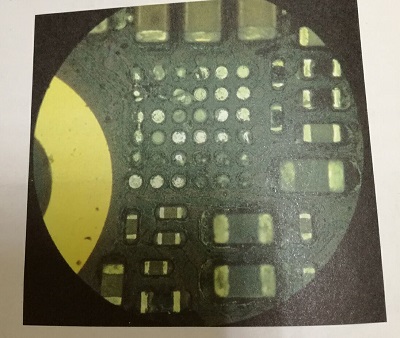How to Fix iphone 5s Won't Turn on After Charging
The phone become more and more important in our life and work. If your Phone won't turn on, maybe you need think that you're going to need to buy a new one. That could be true if the problem is bad enough, but there are lots of ways to try to fix your Phone before deciding it's dead. If your iPhone won't turn on, try these tips to bring it back to life. Now you can choose vipprogrammer.com to prepare the phone fix tools.
ISSUE:
Use an unoriginal USB cable to charge iPhone 5S and it will turn off automatically after charging and is unresponsive when press the power button.
SOLUTION:
1. Tear down iPhone and remove battery (picture 1-1). Use multimeter to measure the battery voltage, which is 0V.

2. 0V voltage suggests that battery has gotten into the protection mode. So we use a battery actuator (picture 1-2) to actuate battery.

3. Then assemble battery on iPhone and turn it on. The battery icon in it to indicate it is workable but the power is low (picture 1-3) and it needs to be charged.

4. Plug the original charger but the iPhone is unresponsive. Remove battery and supply motherboard power through an adjustable 3.8V power to trigger it on. We notice that the current is at the high end during and after the turn on process and USB Control chip is hot. The material object of the USB management chip U2 is shown in picture 1-4.

5. The location of USB management chip U2 in bitmap is shown in picture 1-5.
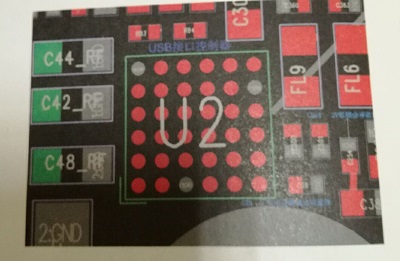
6. Replace a new USB management chip and turn iPhone on. Plug a charger and the charging process is normal. Trouble is removed. The main solder pad after the USB management chip is removed is shown in picture 1-6.